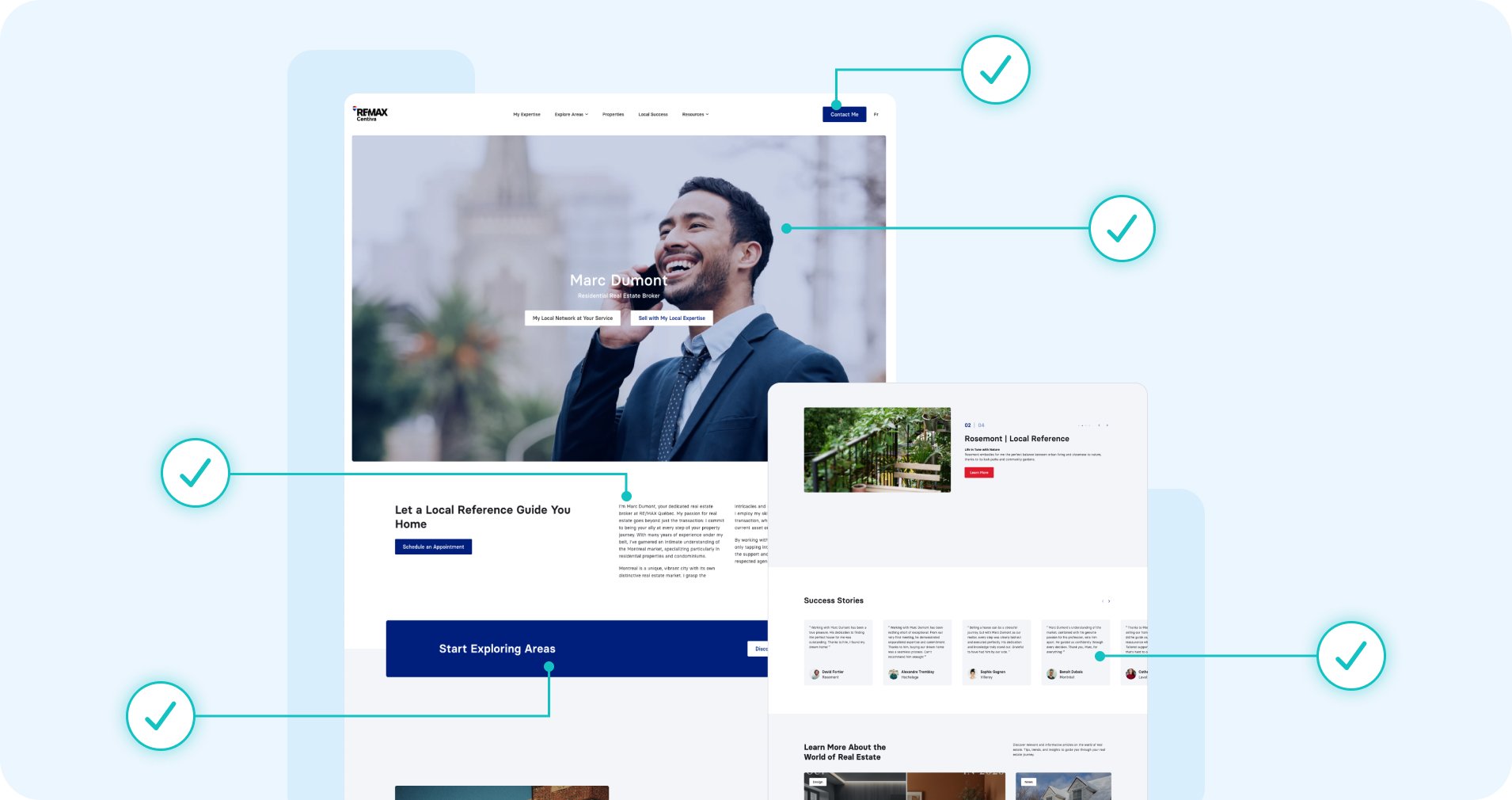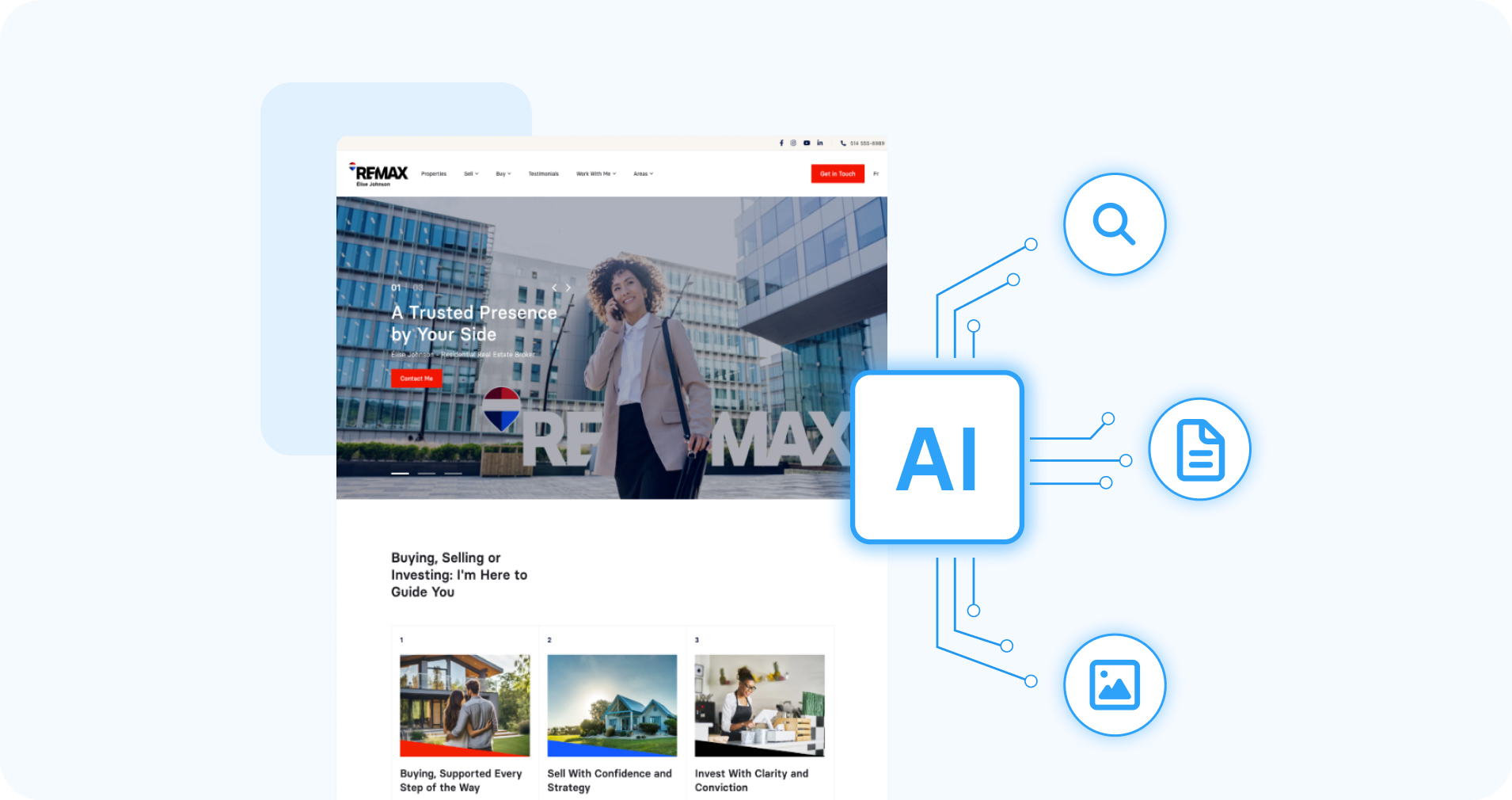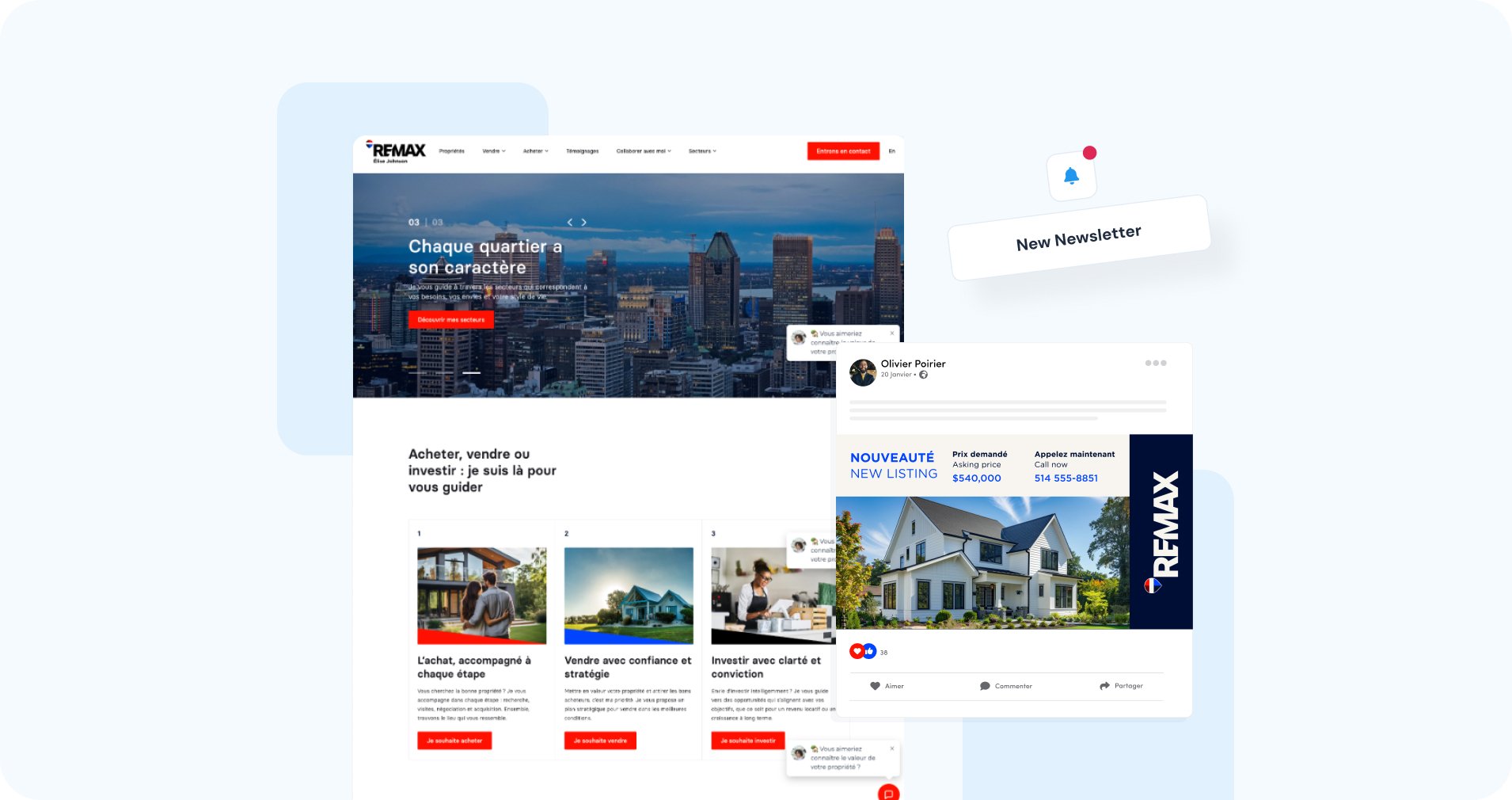Why Use a Real Estate CRM to Manage Your Contacts?
Effectively managing your client portfolio is a major challenge for real estate brokers. Between transaction follow-ups and client outreach, it’s easy to waste time searching for scattered information.
Centiva’s CRM simplifies contact management by centralizing all essential information in one place. With powerful segmentation tools like tags and smart lists, it helps you organize your clients efficiently and tailor your follow-ups based on their specific needs.
A well-organized contact list not only helps maximize business opportunities but also enhances client relationships by providing a more personalized and responsive service.
New to Real Estate CRMs?
If you’re new to the concept of CRM and want to understand its value before diving into advanced features like segmentation and smart lists, we recommend starting with this article: A Real Estate CRM to Improve Your Performance.
It provides an overview of the benefits of using a CRM and why it’s essential for real estate brokers. Once you’ve mastered the basics, you’ll be ready to explore the full potential of Essential CRM.
A Comprehensive and Intuitive Contact Profile
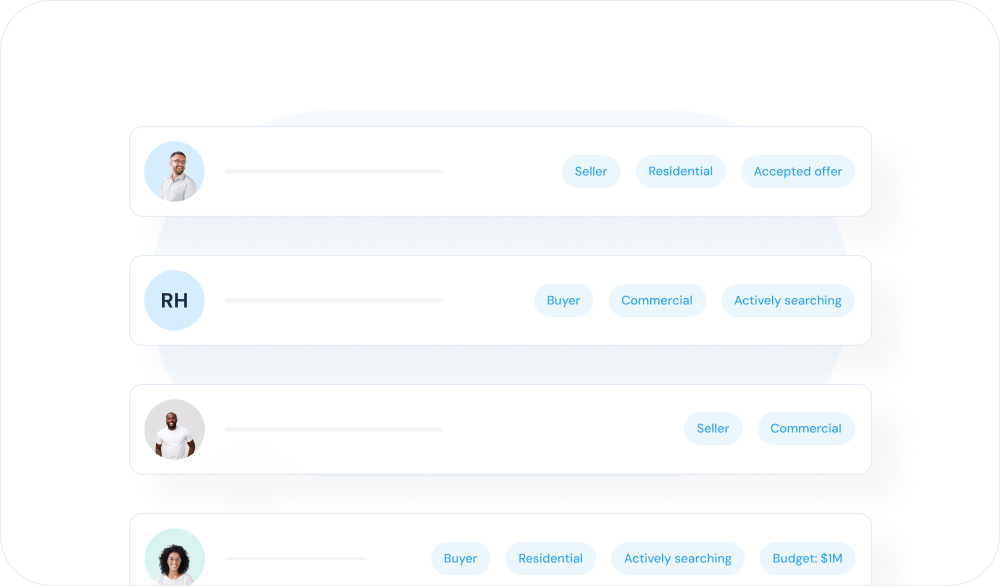
With Essential CRM, each contact has a detailed profile that gathers all necessary information, including:
- Contact details and communication preferences
- Contact profile (transaction type and purpose, budget, etc.)
- Real estate portfolio
- Transaction follow-ups
- And more!
Example use case: A real estate broker receives a new opportunity for a luxury condo downtown, priced at $550,000. He knows several of his clients are looking for this type of property, but how can he quickly find the right buyers without spending hours searching his contact list?
With Essential CRM, he can instantly filter contacts based on their budget. Since each profile is well-structured, he simply applies a filter to show only clients with a purchasing capacity above $500,000. Within seconds, he has a targeted list of potential buyers.
This precise segmentation saves time and allows the broker to provide a more personalized, efficient service, increasing his chances of closing a sale.
Need help understanding real estate CRM terminology? Check out our essential terms guide to master each feature and make the most of Essential CRM!
Easily Access All Your Information and Interactions
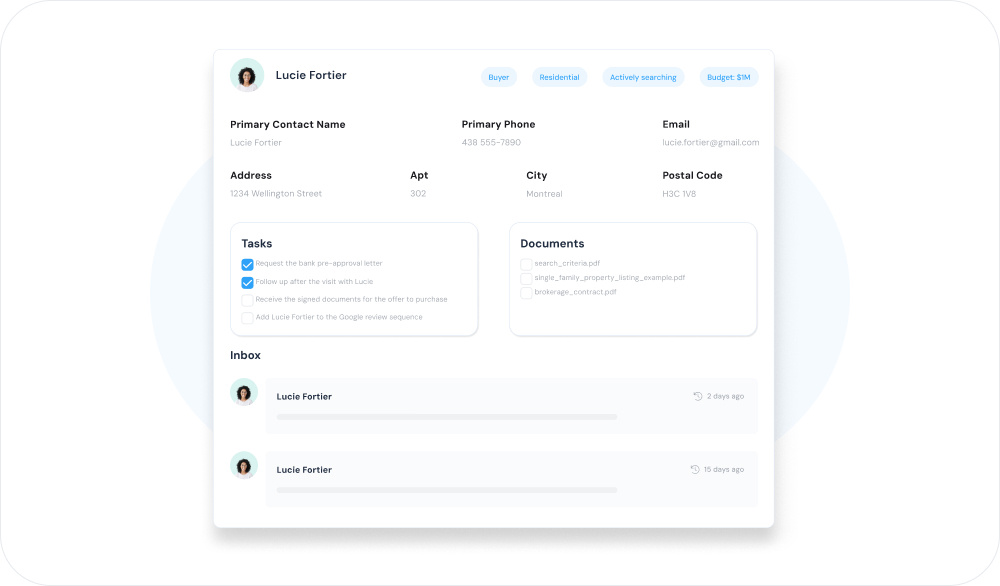
Stop wasting time searching for your notes or your last exchanges with a client! Thanks to Centiva’s real estate CRM, all essential information is centralized in one place, directly in the contact profile. You can quickly review communication history, access ongoing tasks, find important documents, and track the progress of each transaction in just a few clicks.
With this optimized organization, no more endless searches through your emails or folders! You save valuable time and ensure more rigorous and responsive client follow-ups.
Example use case: A broker receives a call from a client who wants an update on their ongoing transaction. The client, worried, wants to know where their file stands and whether additional documents are needed to finalize the purchase of their new property.
The broker immediately retrieves all essential information by accessing the client’s contact profile. In a few clicks, he review the communication history, check which documents have already been sent, and identify the next steps of the transaction. He can quickly see if a task is pending, such as signing a document or obtaining final mortgage approval.
In less than a minute, the broker is able to reassure the client, provide precise answers, and, if necessary, instantly send the required documents.
Tags: The Key to Effective Segmentation
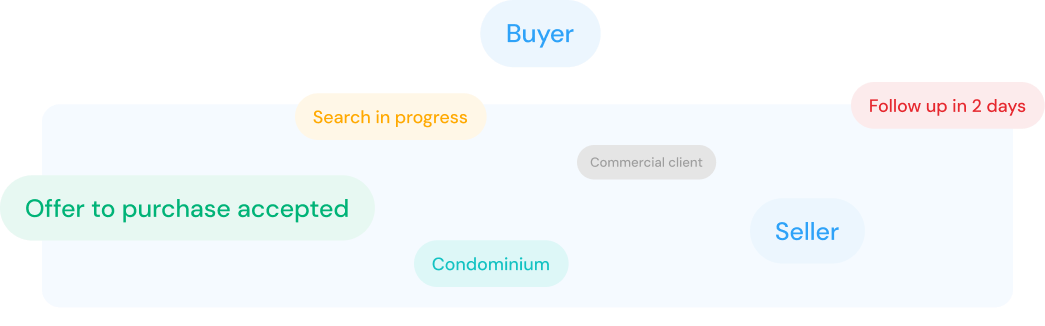
Tags allow you to classify and segment your contacts according to specific criteria, which helps you tailor your follow-ups and actions.
Thanks to them, you can refine the identification of contacts based on their profile and needs, making your communications more targeted and effective. They also offer strategic classification based on key transaction elements, ensuring optimal organization to better prioritize your business opportunities.
Example of use: A real estate broker manages a varied portfolio of clients, ranging from investors looking for rental properties to residential buyers seeking their first home. She knows that these two types of clients have very different needs and expectations, both in terms of the properties they seek and the type of follow-up required.
Rather than treating all their contacts the same way, she uses the tags in the real estate CRM to quickly distinguish her investors from her residential buyers. Whenever she wants to target a communication or an offer, she applies a filter and instantly access the relevant client list.
With smart segmentation, she tailors her approach and messaging to the specific needs of each client type.
Premium Users: Turn Segmentation into Marketing Actions
With the Premium CRM, tags become an even more powerful tool!
What you can do with Premium:
- Customize your own tags for even more refined segmentation
- Send targeted newsletters to segmented client groups
- Create personalized landing pages based on your prospects’ interests
Would you like to learn more about the Premium CRM and discover how it can transform your client management? Contact our team now for more information and a personalized demo.
Smart Lists: Segment to Take Action
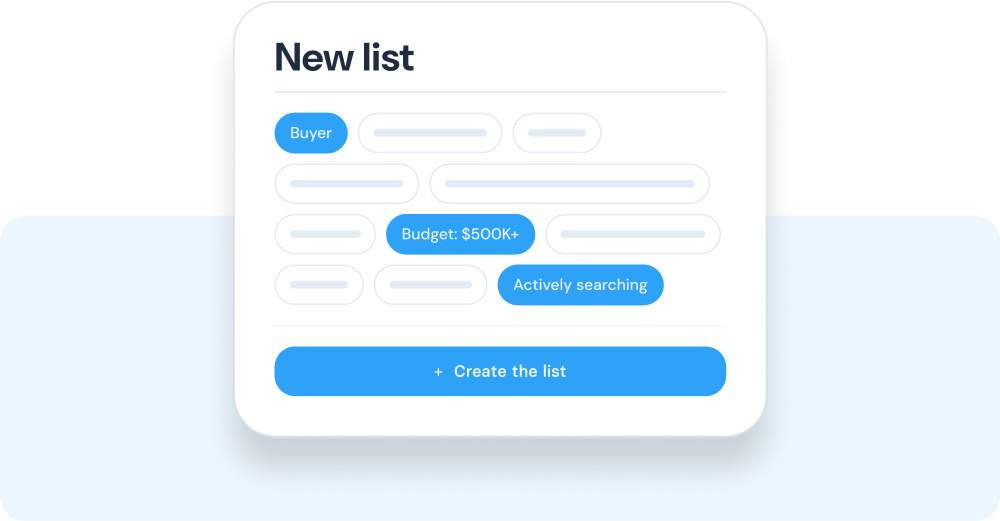
Smart lists allow you to automatically filter and group your contacts based on precise criteria, without having to manually update your lists. They update dynamically, ensuring you always work with accurate and up-to-date data.
By using this advanced feature, you can create ultra-targeted segments to refine your follow-ups and personalize your sales approach. Smart lists offer a significant time-saving advantage by automating these classifications.
By combining smart lists with tags, you can structure your client portfolio strategically and proactively. This way, you work with an always-updated database, avoid repetitive tasks, and focus your energy on what truly matters: providing personalized service and closing more transactions.
Example of use: A broker wants to track all his clients whose mortgage renewal is approaching in the next six months. Instead of manually going through his database, he create a smart list based on the loan expiration date. This list will automatically update by adding new clients who meet the criteria and removing those who no longer do.
Thanks to this automation, he can anticipate his follow-ups and send tailored offers at the right time, maximizing his chances of securing a new transaction.

Free Training to Master Essential CRM
To fully benefit from the real estate CRM and optimize your contact management, Centiva offers a complete and free training program. It consists of five modules, each covering in detail the different features of the CRM.
It is strongly recommended to complete modules 1 and 2 before logging into the platform for the first time.
Here are the training modules:
- 📘Module 1: Introduction to Centiva CRM
- 📤Module 2: Preparation
- 🛠️Module 3: Initial setup
- 🔎Module 4: Exploration
- 📋Module 5: Opportunity management
The training goes beyond simply presenting the tools. It guides you through setting up your workspace. By following these modules, you ensure a quick onboarding and an efficient use of Essential CRM from the start.
Access the free training now!
A real estate CRM is an essential tool for building and maintaining strong client relationships, ensuring personalized follow-ups, and maximizing every business opportunity. Learn more about the importance of client relationships in real estate.
With Centiva’s Essential CRM, you centralize all your clients' information, quickly access their interactions, and use powerful tools like tags and smart lists to effectively segment your portfolio. Thanks to its intuitive and free interface, you save time and improve your client follow-ups effortlessly.
Now it’s time to take action: Try Essential CRM now and discover how it can transform your real estate management!
Start your CRM introduction today! To log on to the CRM for the first time, go to the Centiva platform and then to the CRM module.

-1.png)